Get a perfect grade on your Works Cited by using Citation Maker website!
What is Creative Commons and why is it important? Watch this video to find out.
Creative Commons photos
Photo Pin is an excellent site. You can use any photo you find!
Wikimedia (choose if you want to search for images, sounds, etc.)
FlickR Creative Commons (you can use anything you find here as long as you don't change it)
Getty Images has just made thousands of images available! Just make sure you choose "Royalty Free."
Blue Mountains is an awesome site. Just type your search term in the box.
Google Advanced Image Search: To use Google to look for photos, follow these steps: 1) Go to the link above. 2) Scroll all the way to the bottom of the page. 3) Under Usage Rights, click on "Free to use or share." 4) Go back to the top of the screen and put in your search term.
Animal Photos: Thousands of free animal photos to use
Microsoft Office Clip Art (lots of good images here!)
Pics4Learning: Free, copyright-friendly images for education
Blank color background slides (these are great for putting text on to!)
Public Domain/Creative Commons music
Creative commons music at ccmixter
If you search on YouTube, you must type in the terms "Creative Commons" when you search. There is a Creative Commons YouTube channel.
Jamendo: Thousands of free music files
Convert files
You must convert your YouTube file to a MP3 file to use it as music in PhotoStory. This website is the best one that's not blocked.
Works Cited
If you're using PhotoStory, copy and paste your Works Cited from a Word document onto a PowerPoint slide. Save the PowerPoint slide as a jpg and import it into your PhotoStory. You must make any changes to the slide (background color, font size, etc.,) while it is still in PowerPoint.
This is what your Works Cited part of your Book Trailer should look like